The best thing in the world

Yup, all the rumors are true, I’m a father now and by the way, it’s the best! This awesome boy was born Feb. 25th which makes him almost 10 weeks old. Man, time sure flies when you’re having fun (and animating for Framestore here in Iceland (a two week gig on Sherlock Holmes)).
Cool news!
I somehow forgot, but my short friends? was accepted to the Siggraph computer animation festival. Too bad I can’t go to New Orleans, that would have been a blast.
Dancing with the poses
Since this last season of ABC’s Dancing with the Stars is over I thougt now would be an appropriate time to write a little bit about posing that has been on my mind these last couple of weeks. Dancers sometimes push their poses to the extreme, it’s what makes their dances look good and makes it fun watching them and the same goes for animation. Animation without good posing can at best be really well timed crap. Pushing my poses is something that I have struggled with in my animation and I’m constantly trying to get myself to push the pose a little bit further since it’s always easier pulling back a little then trying to push them more after the fact. A couple of weeks ago while watching an episode of Dancing with the Stars I started paying attention to the pro-dancer’s posing versus the star’s. The pro usually takes his poses a little bit further and that makes all the difference. Here is a picture from one of the last episodes of DwtS:

Here you can clearly see the difference between the pro (on the right) and the amateur (on the left). His dynamic pose is full of character and engergy while her pose is rigid and boring. More examples:



These examples clearly show how important posing is. But you already knew that.
Friends? on Youtube
Seems VFS has decided to put my film on Youtube, just to let the world know. Link to Friends? on Youtube
Add 360 to keyframe values
Here’s a little mel snippet that I found occasionally useful while animating, all these commands do is add (or subtract) 360 from a keyframe value - which is perfect for those rotational values that need to come down (or go up). Anyway, to add 360 degrees: keyframe -e -r -vc 360; Subtract 360 degrees: keyframe -e -r -vc -360; I’ve found this useful in certain cases (gimbal lock?). And hopefully someone can find this useful as well.
Maya scripts
While I was making friends? I wrote some useful maya scripts that did all sorts of tedious things (like creating 100 bend deformers and controlling them with one control and a dash of randomness). I’ve decided to put some of those scripts online and you can find them on the new Maya scripts page ( there only two there right now ). Some of those scripts are written in Python, some in Mel, although I do like Python way more then Mel (somehow using backticks as an integral part of a programming language doesn’t strike me as a good idea).
Small update
Just updated The work page with “new” old stuff. Enjoy.
friends?
[flashvideo filename=efni/friends.500x270.flv width=500 height=270 /] Finally it has arrived. My VFS final project titled friends? that I have been working on for the last 6 months. A better looking Quicktime version is on the new work page. Just a little plug; the music is by my brother, Einar Sv. Tryggvason. Enjoy.
Something is brewing
Two weeks until I hand in my final reel. Two weeks.
Maya’s built-in calculator (sort of)
Just a little Maya tip here if you have Maya 8.5 or later. If you need to make some calculations and don’t want to go find your calculator of choice you can use Maya to calculate stuff for you. First, make sure you have python active in the command line (bottom left text field).
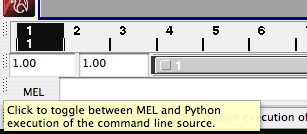
If it says MEL, just click it and it should switch to Python
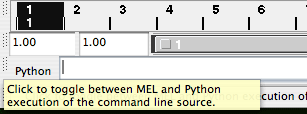
Then you just type in what you want calculated, for example if you type in “4+4” and then hit control-enter, then the results pops up in the command response window. Easy.
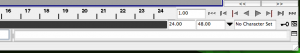
IMPORTANT NOTE To use Python as your calculator you have to remember that if you are using division remember to type the number you want to divide as a decimal number (like 5.0 instead of 5) otherwise you’ll get a rounded down result. 5/2 gives you 2 and 5.0/2 gives you 2.5. This obviously doesn’t matter if you are adding, multiplying or subtracting.